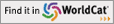Primary tabs
You don't need to be an ALA Member to purchase from the ALA Store, but you'll be asked to create an online account/profile during the checkout to proceed. This Web Account is for both Members and non-Members.
If you are Tax-Exempt, please verify that your account is currently set up as exempt before placing your order, as our new fulfillment center will need current documentation. Learn how to verify here.
- Description
- Table of Contents
- About the authors
- Reviews
With its intuitive interface and open-source development method, the WordPress web platform has emerged as a uniquely flexible content management system (CMS) with many library-related applications. In this book Jones and Farrington, two web designer/librarians, explore the variety of ways libraries are implementing WordPress as a CMS, from simple "out-of-the-box" websites to large sites with many custom features. Emphasizing a library-specific perspective, the authors
- Offer a brief history of WordPress, reviewing its genesis and sketching in some possible future directions
- Analyze the software's strengths and weaknesses, spotlighting its advantages over other existing web publishing platforms as well as discussing the limitations libraries have encountered
- Present a variety of case studies, offering first-hand examples which detail why WordPress was selected, methods of implementation and degree of customization, feedback from users, and reflections on usability
- Discuss essential plug-ins, themes, and other specialized applications for library sites
This useful book shows how scores of libraries have used WordPress to create library websites that are both user-friendly and easy to maintain.
Foreword, by Michael StephensPrefaceAcknowledgments
Part I Getting Started with WordPress
1 Multiple Identities: For Blogs, for CMSs, and So Much More2 Preparation, Installation, and Initial Settings
Part II Full-On Customization with Themes and Plugins
3 Extensibility via Plugins4 Look and Feel with Themes
Part III WordPress Cookbooks: Tips, Tricks, and Plugins
5 A Better Workflow6 Safe, Sound, Tracked7 Flexible Design8 Enhancing the User Experience9 Roll Your Own Social Network
Part IV Guest Pieces
Creating Dynamic Subject Guides, by Laura Slavin and Joshua DodsonFirst-Year Seminar Blogs, by Jacob Hill and Peg CookBuddyPress and Higher Education, by Michael Stephens and Kenley NeufeldFrom LibGuides to WordPress, by Paul BogerCreating Digital Archives with WordPress, by Kelli BoganTen Ways WordPress Can Improve Website User Experience, by Aaron Schmidt and Amanda Etches-JohnsonUsing WordPress to Create a Virtual School Library, by Anne RobinsonMany Websites, One Installation: Blogging with WordPress MU at Skokie Public Library, by Mick Jacobsen and Toby GreenwaltKansas Libraries on the Web, by Liz Rea
ResourcesIndex
Kyle M. L. Jones
Kyle M. L. Jones is a PhD student at the University of Wisconsin–Madison in the School of Library and Information Studies, where his research interests are focused on e-learning informatics, traditional and non-traditional online learning environments, and digital library technologies.
Polly-Alida Farrington
Polly-Alida Farrington is a former academic librarian with 17 years' experience in reference, government documents, ILL, and technology. Since 1996, as principal of PA Farrington Associates, she has offered technology-related training, web project development, and consulting services to libraries, library systems, and schools.
"Although this book discusses how to get started with WordPress, it goes on to provide much more for advanced readers (including code snippets!) than most books on the topic. There's a fantastic and detailed discussion of widgets and plugins with plenty of screenshots, advice on setting up a workflow structure for content creation through plugins, and even instructions for how to set up child themes! ... This is a must-read for any librarian setting up a WordPress site."--OEDb
"The authors have extensive technology and web-management backgrounds and are also experienced trainers. This is reflected in the content, which is both highly relevant and easy to understand. A librarian could pick up this manual and use it to set up a basic WordPress site without needing specialist technical knowledge … this is a highly recommended guide to implementing WordPress. It is a handy manual for a WordPress (or potential WordPress) administrator to keep on a nearby shelf for reference."
--Australian Library Journal
"Includes easy-to-follow screen shots … Should be read by anyone in the library field who is considering WordPress as a CMS or is in the beginning stages of implementing it "
— Journal of Electronic Resources in Medical Libraries